Training Record
By ERPNext Administrator on October 11, 2024
BeginnerTo access a Training Record, go to:
HR > Training Event
Prerequisite: Training Program
Now we have 2 Training Programs:
- TBA Ice Breaking
- TBA Learning and Sharing Session
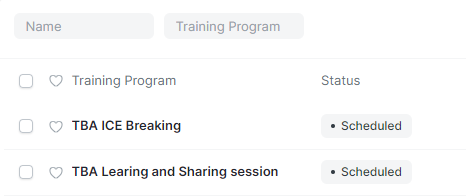
How to create a Training Event
- Go to the Training Event list, click on
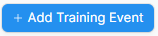 .
. - Enter the Event Name.
- Select the Training Program.
- Select the Event Type.
- Select the Event Status.
- Select Event Level (Beginner, Intermediate, Expert).
- Enter the Trainer Name, Email and Contact Number.
- Enter the Start Time, End Time and Location of the Training Event.
- Additionally, you can write a short description and the video record URL of the event in the description box.
- In the Attendees table, please select participants, status and attendance.
- Save and Submit.
- After submitting, participants will receive an email with details of the training event.
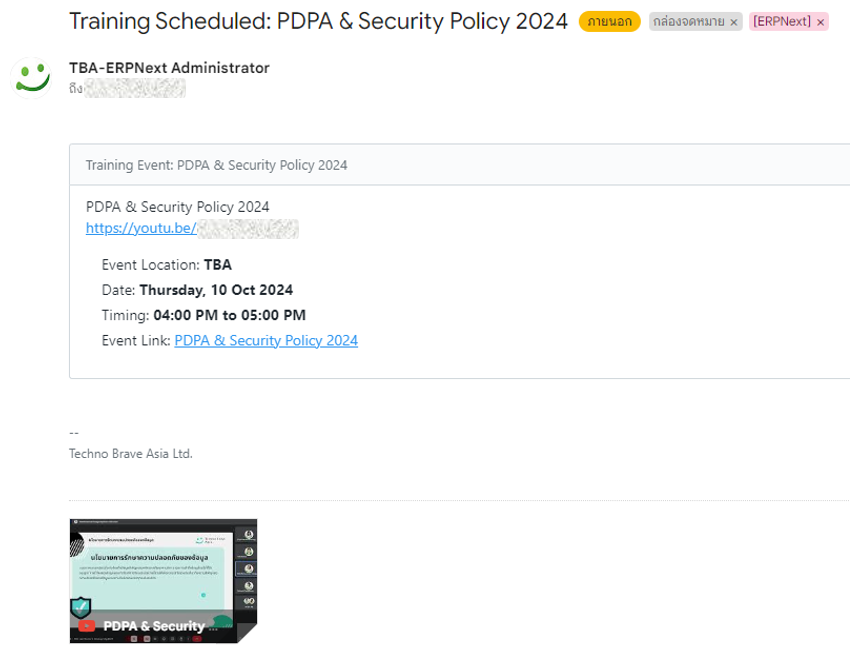
Inviting Employees for the Event
You can invite your employees to attend the Training Event. You can do so by selecting the employees to be invited in the Employees table.
By default the status of the employee will be 'Open'.
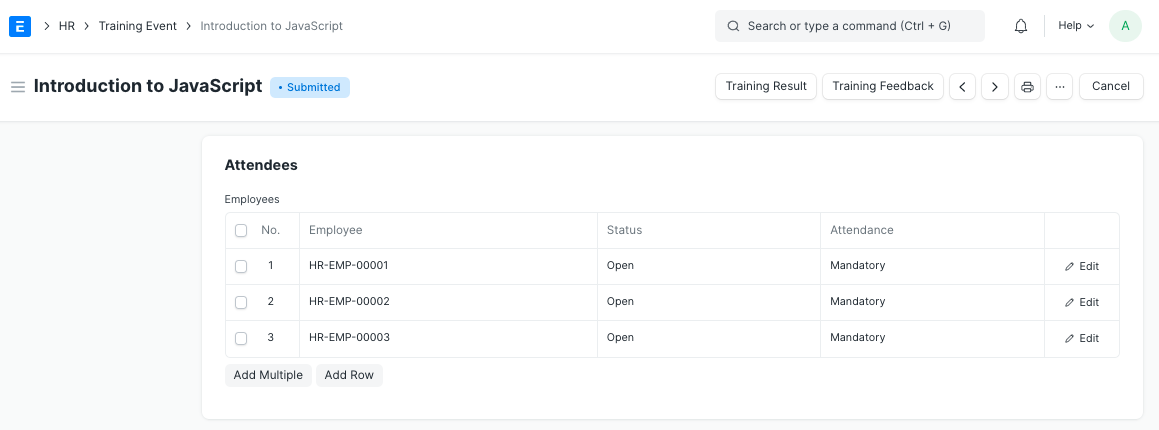
When you submit the Training Event, a notification will be sent to the employee notifying that the Training has been scheduled.
Was this article helpful?
More articles on User Guide For HR-Admin