Customer
By ERPNext Administrator on October 16, 2024
BeginnerA customer, who is sometimes known as a client, buyer, or purchaser is the one who receives goods, services, products, or ideas, from a seller for a monetary consideration.
To access the Customer list, go to:
Home > CRM > Sales Pipeline> Customers
Or
Home > Selling > Customers
How to create a Customer
- Go to the Customer list and click on
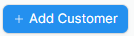 .
. - Enter Full Name of the customer.
- Select Individual if the customer represents an individual or Company if the customer represents a company in Type field.
- Select a Customer Group. Individual, Commercial, Non Profit and Government are available by default. You can create additional groups if you need.
- Select the Territory.
- If the customer is being created against a lead, you can select the same in From Lead field.
- Save.
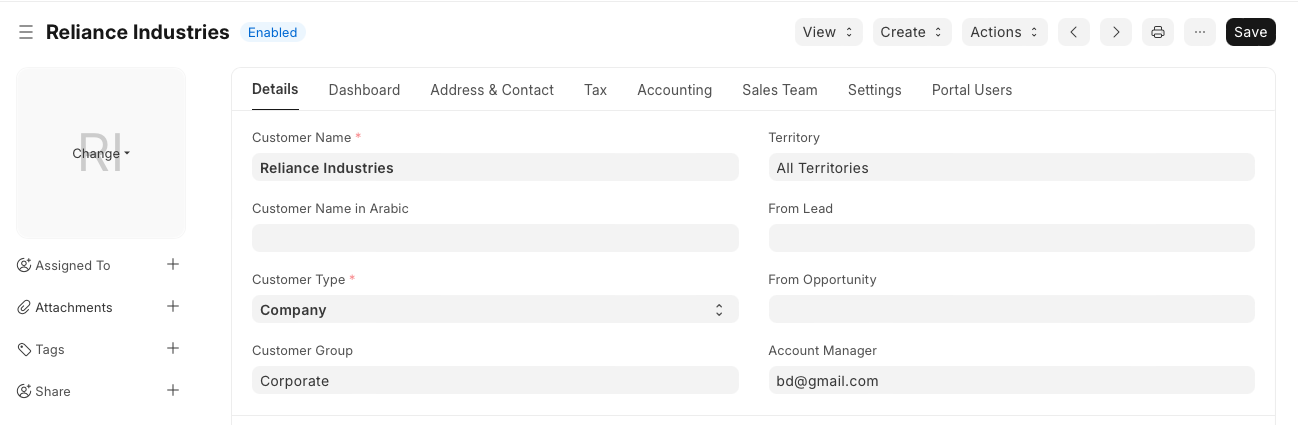
You can disallow sales orders and sales invoices against a customer by clicking on 'Disabled'.
Currency and Price List setting.
As our customers are in Thailand, Japan, etc., you need to set the "Currency and Price List" settings for the customer.
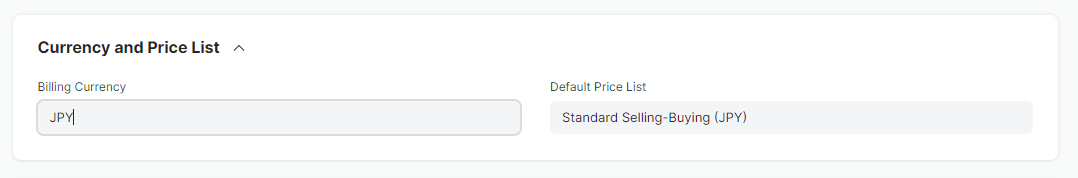
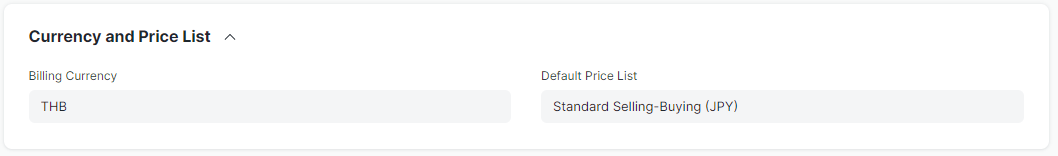
General flow of transactions for a customer is as following:
Allow creation of Sales Invoice without Sales Order and Delivery Note
Normally, we create a Sales Invoice from a Sales Order and create a Delivery Note after delivery.
However, you can allow the creation of a Sales Invoice without a Sales Order and Delivery Note by checking the box below
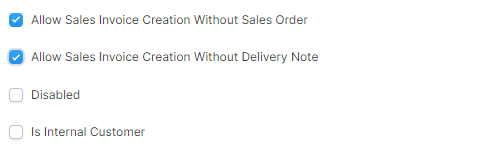
Credit Limit and Payment Terms
You can select the default Payment Terms to be applied in sales orders and sales invoices in 'Default Payment Terms Template' field.
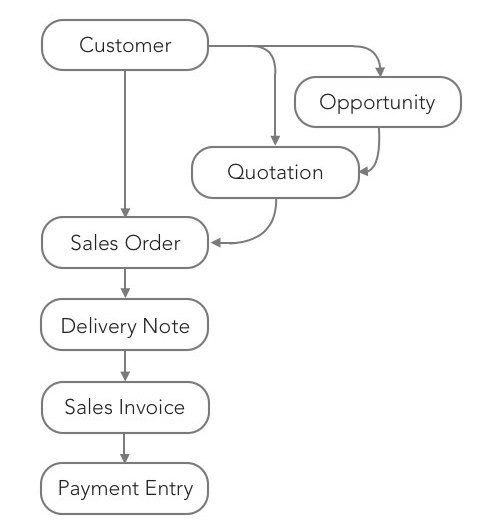
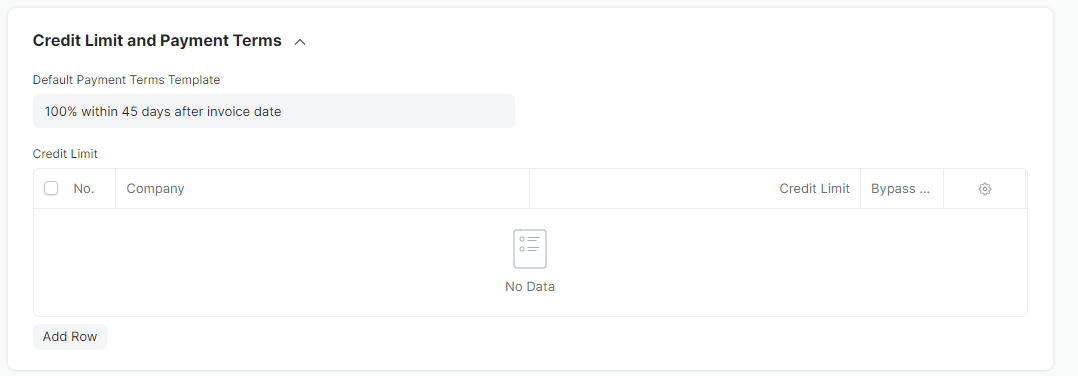
More articles on User Guide For Sales