Opportunity (CRM)
By ERPNext Administrator on October 16, 2024
BeginnerOpportunity is a qualified lead.
When you get a hint that lead is looking for a product/service that you offer, you can convert that lead into an opportunity. You can also create an opportunity against an existing customer. Multiple Opportunities can be collected against a lead or a customer.
To access the Opportunity list, go to:
Home > CRM> Sales Pipeline> Opportunity
How to Create an Opportunity
Prerequisites :
- Lead
- Customer
- Go to the Opportunity list and click on
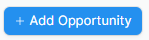 .
. - In 'Opportunity From', select Lead if opportunity is from a lead.
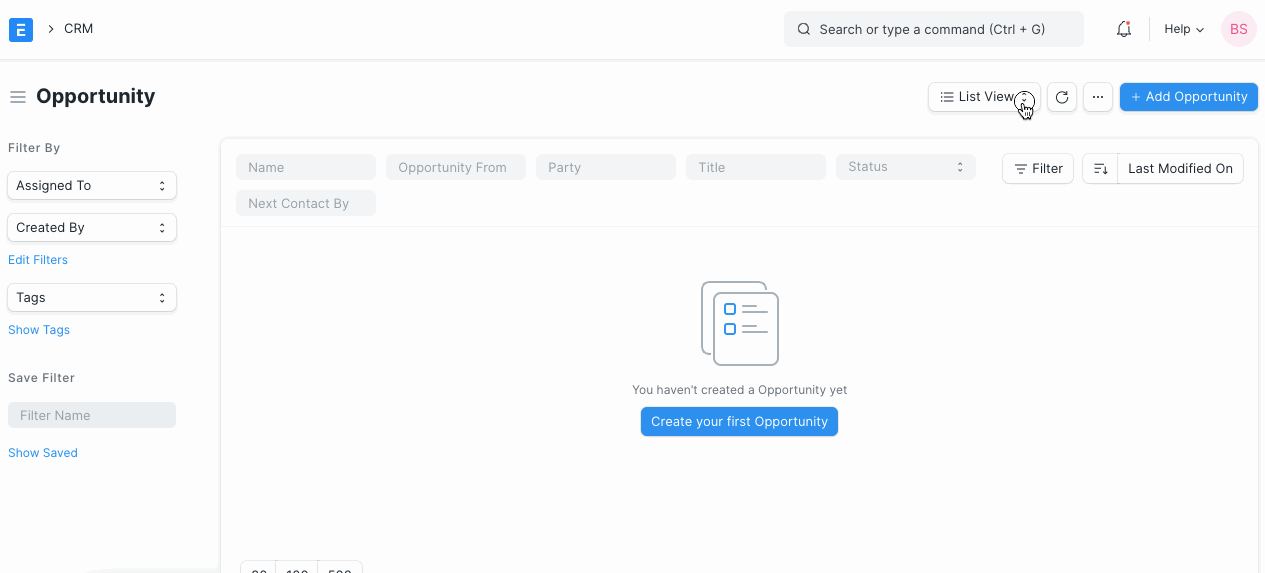
- You can also go to a Lead with 'Open' status and select “Opportunity” under Create dropdown as shown below.
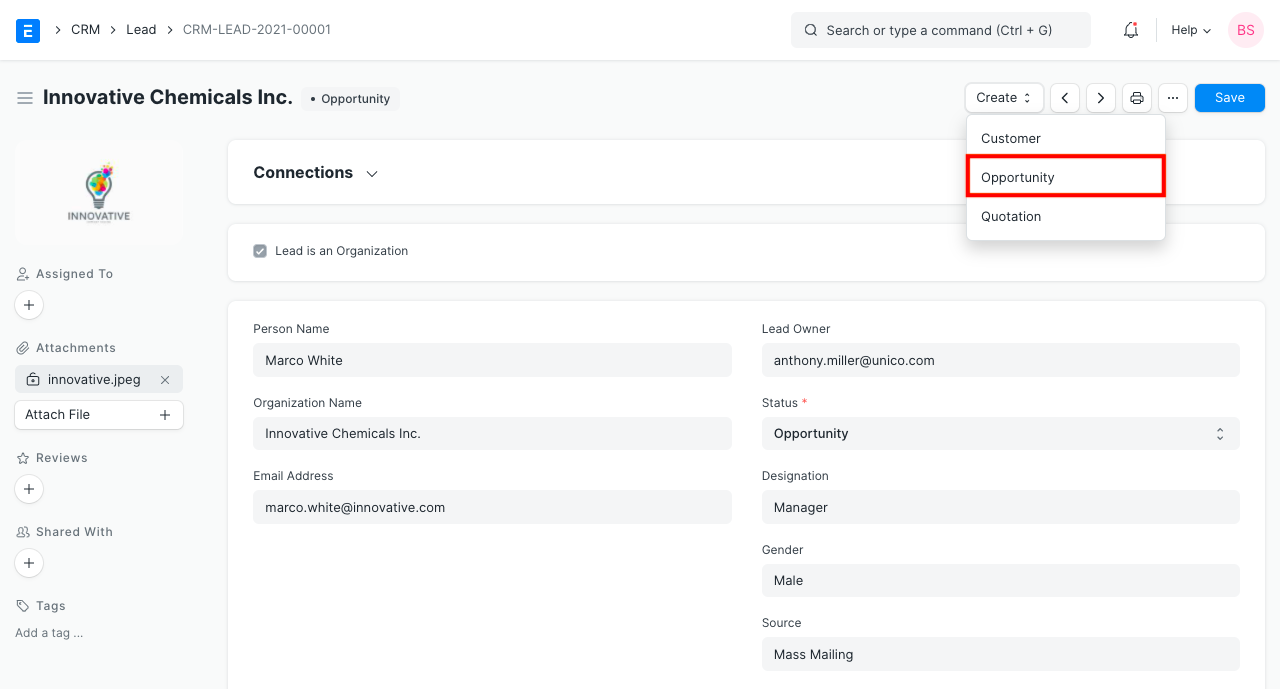
- In 'Opportunity From', select Customer if opportunity is from a customer.
- Select Opportunity Type. This indicates the broad category of opportunity like Sales, Support, Maintenance etc.
- You can add more details like Opportunity Amount, Probability (of conversion), Currency in 'SALES' section.
- You can capture the details of the products/services needed by clicking on 'With Items' checkbox and adding the item and quantity details in 'Items' section.
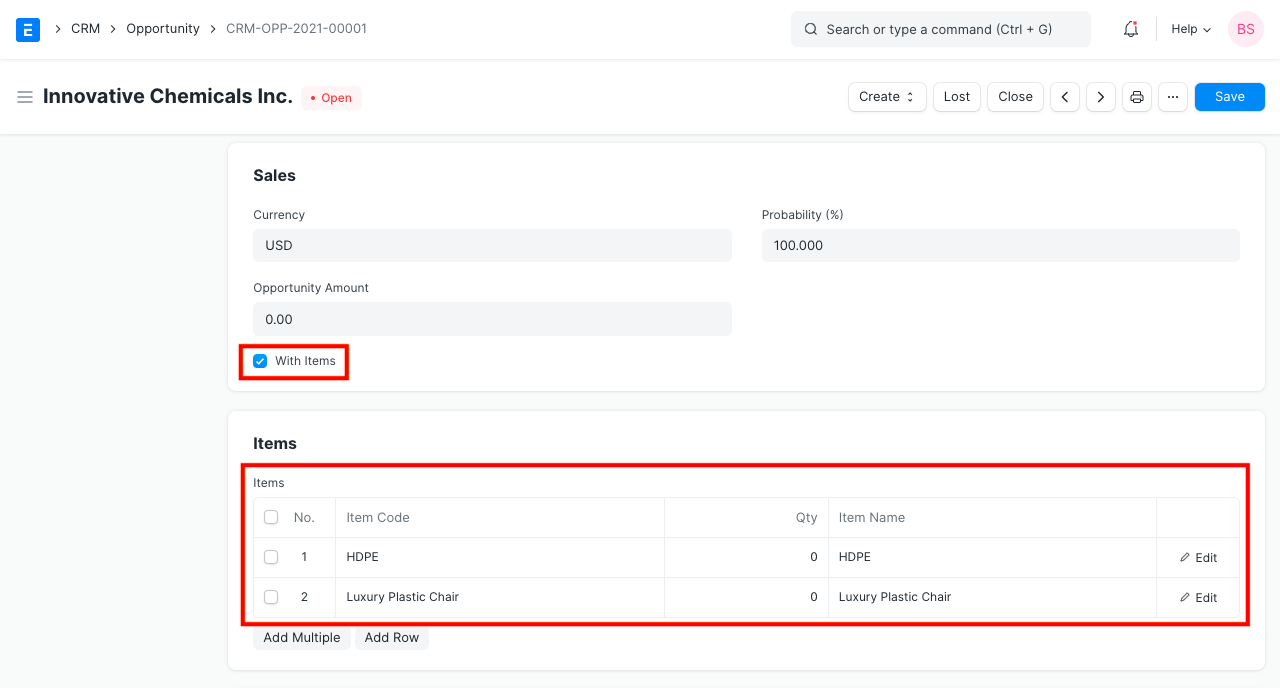
- Enter the Source of the opportunity in the SOURCE section.
Features
Reminders to Follow Up on Opportunities
It is important to reach out to opportunities from time to time and build the relationship. You can set the 'Next Contact Date' and 'Next Contact By' fields and a calendar event will be added for the user chosen in 'Next Contact By' field and a notification is shown on the that Date.
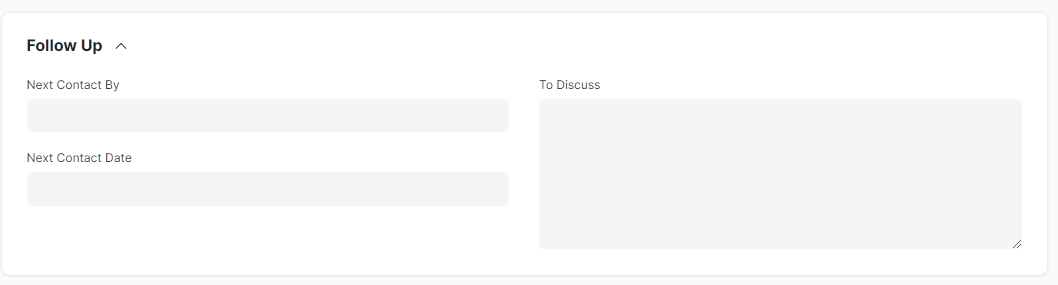
Create a Quotation
You can create a Quotation from the Make dropdown. Relevant field values will be copied over.
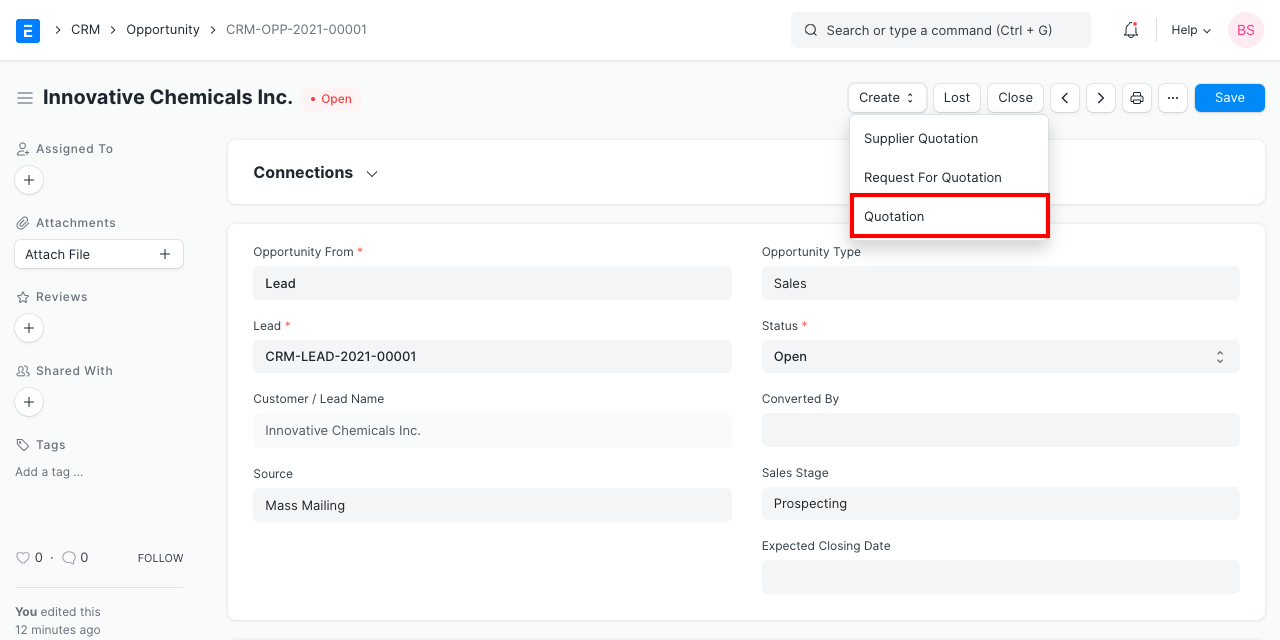
Capture the Reasons and Competitors for Lost Opportunities
When an opportunity is lost, you can capture the reasons, competitors and detail reason for losing. This will help you to analyses the trends over a long period of time and identify the insights needed for improvements at various areas in the organization.
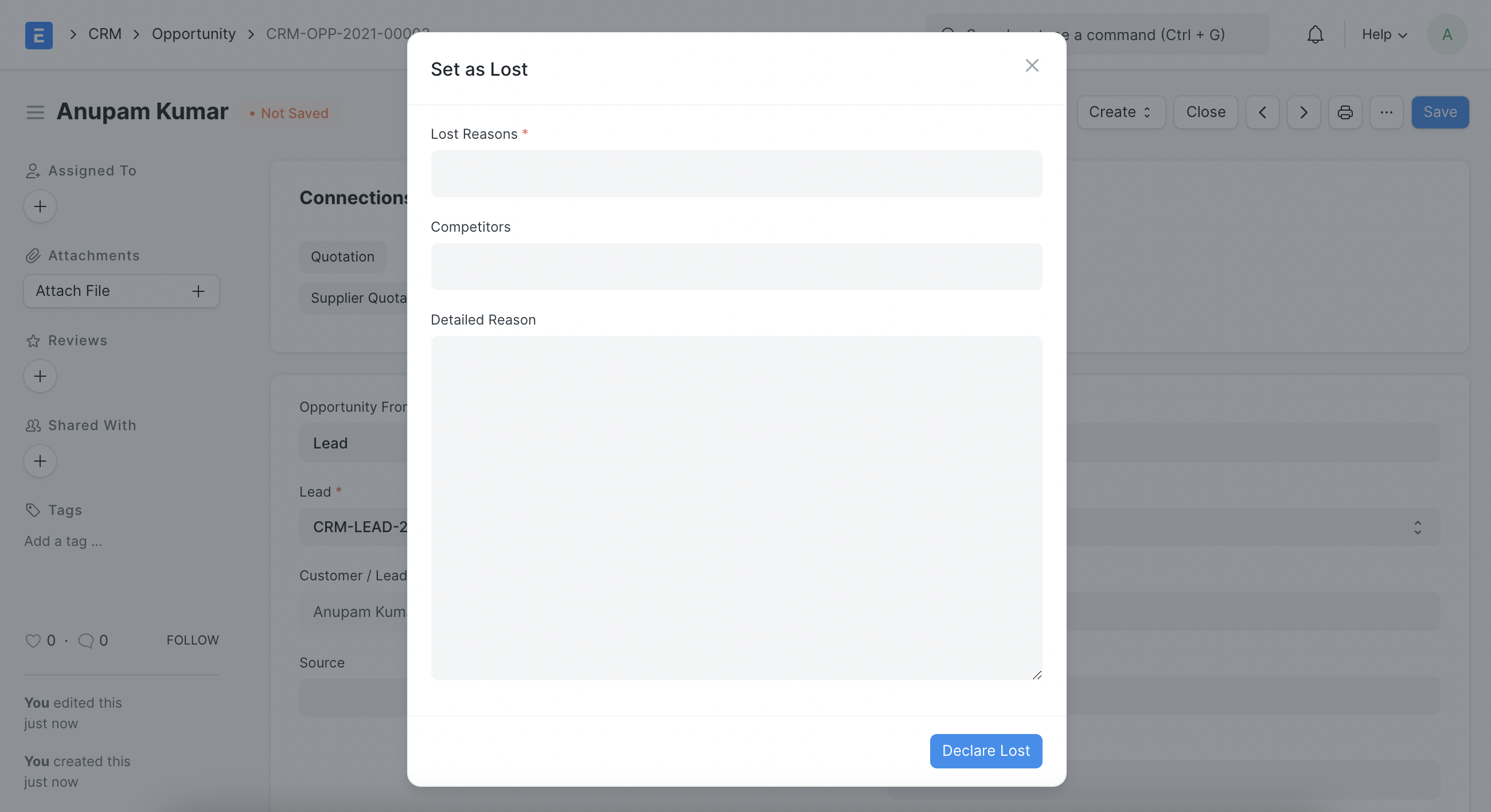
Related Topics :
More articles on User Guide For Sales